Governance Tutorial¶
In this tutorial, we'll guide you through using the Subsquare platform for governance activities. Ensure you have either Metamask or Talisman wallet installed before you begin.
Sign-in¶
To start, sign in using your wallet. Here's how the sign-in page looks:
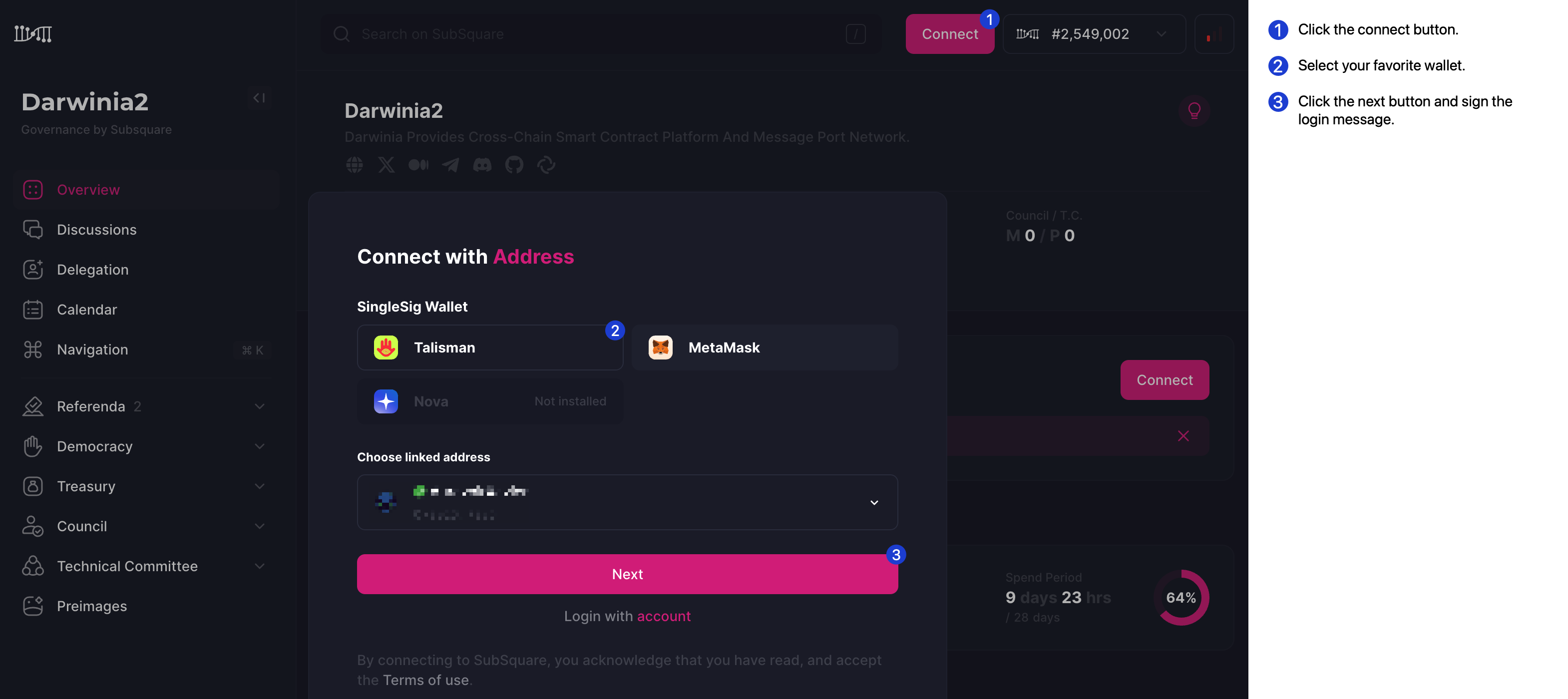
Propose a Referendum¶
Navigate to the referendum proposal section as shown below:
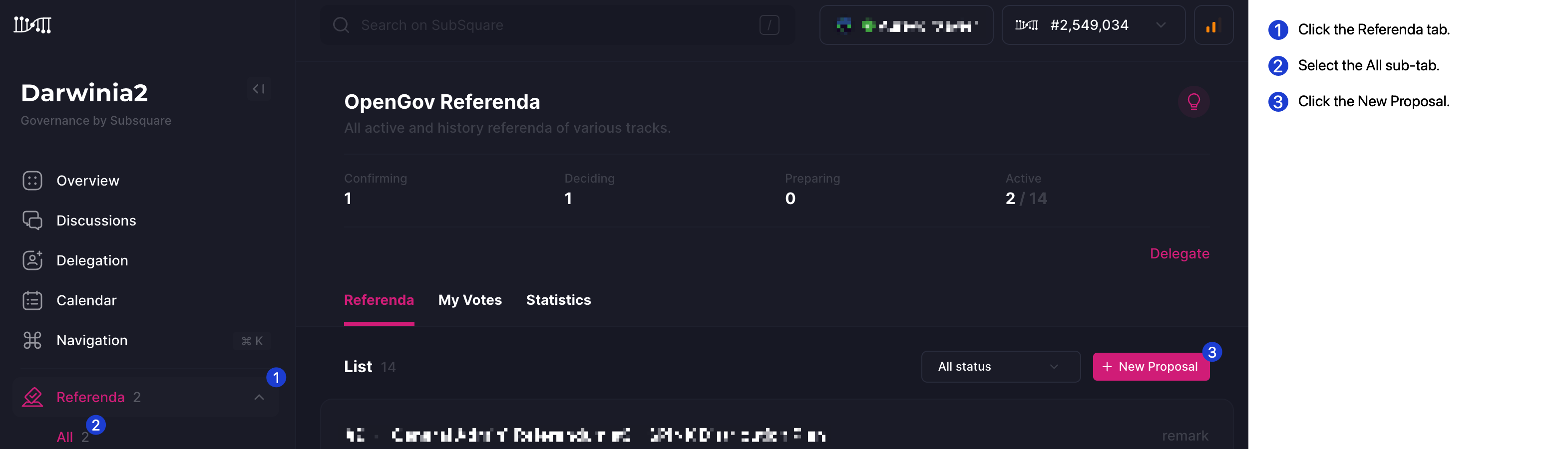
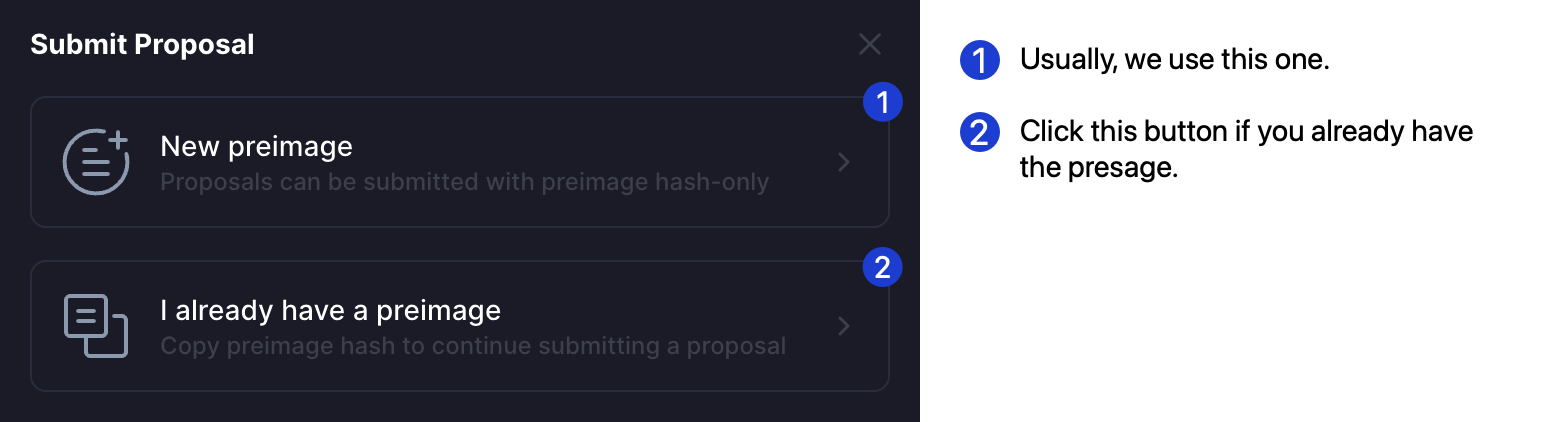
Fill the Proposal Preimage¶
Fill in the necessary details for your proposal. Refer to the screenshot for guidance on completing this step:
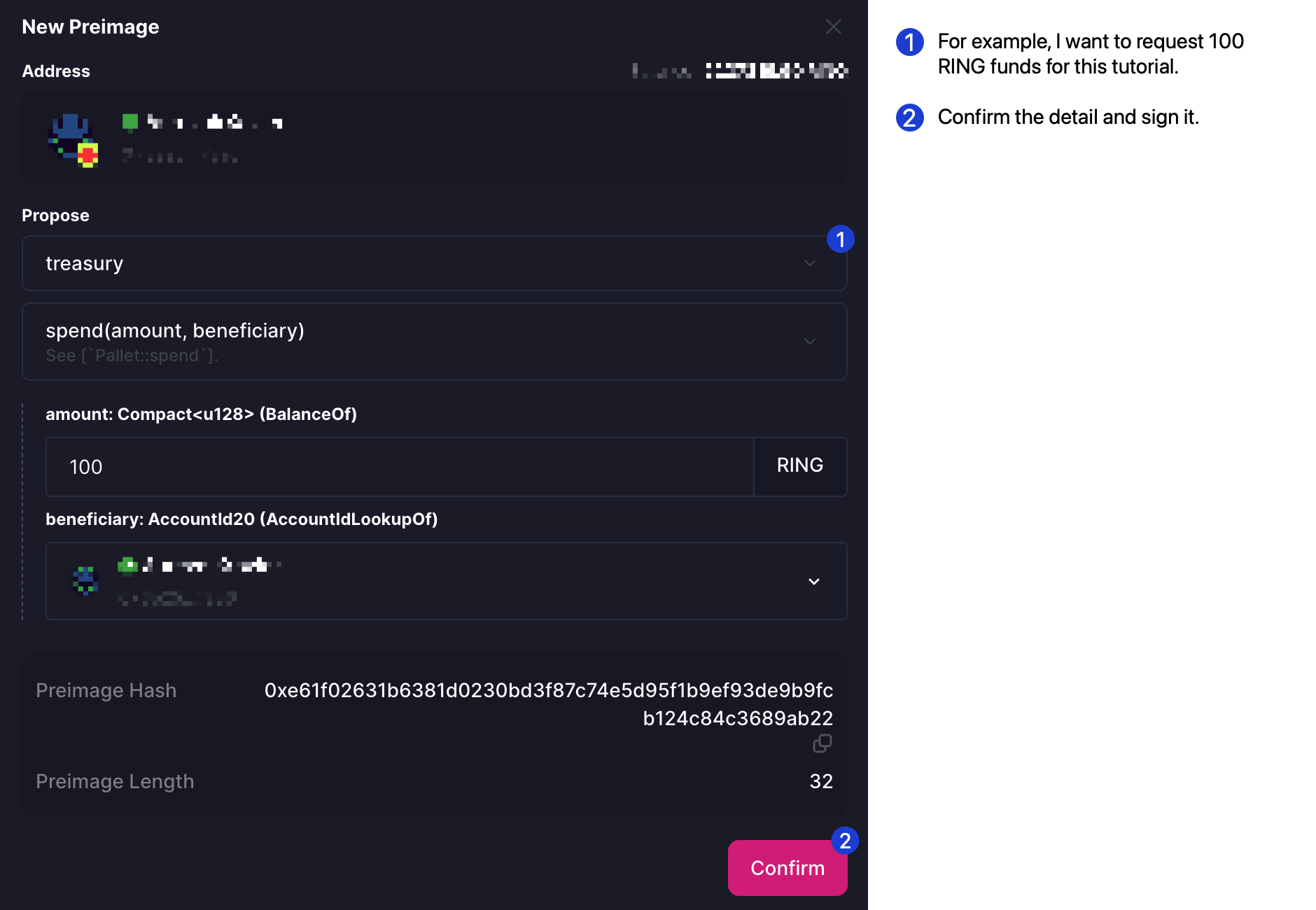
Submit the Proposal¶
Once you've filled in all the required details, submit your proposal. Below is a snapshot of the submission interface:
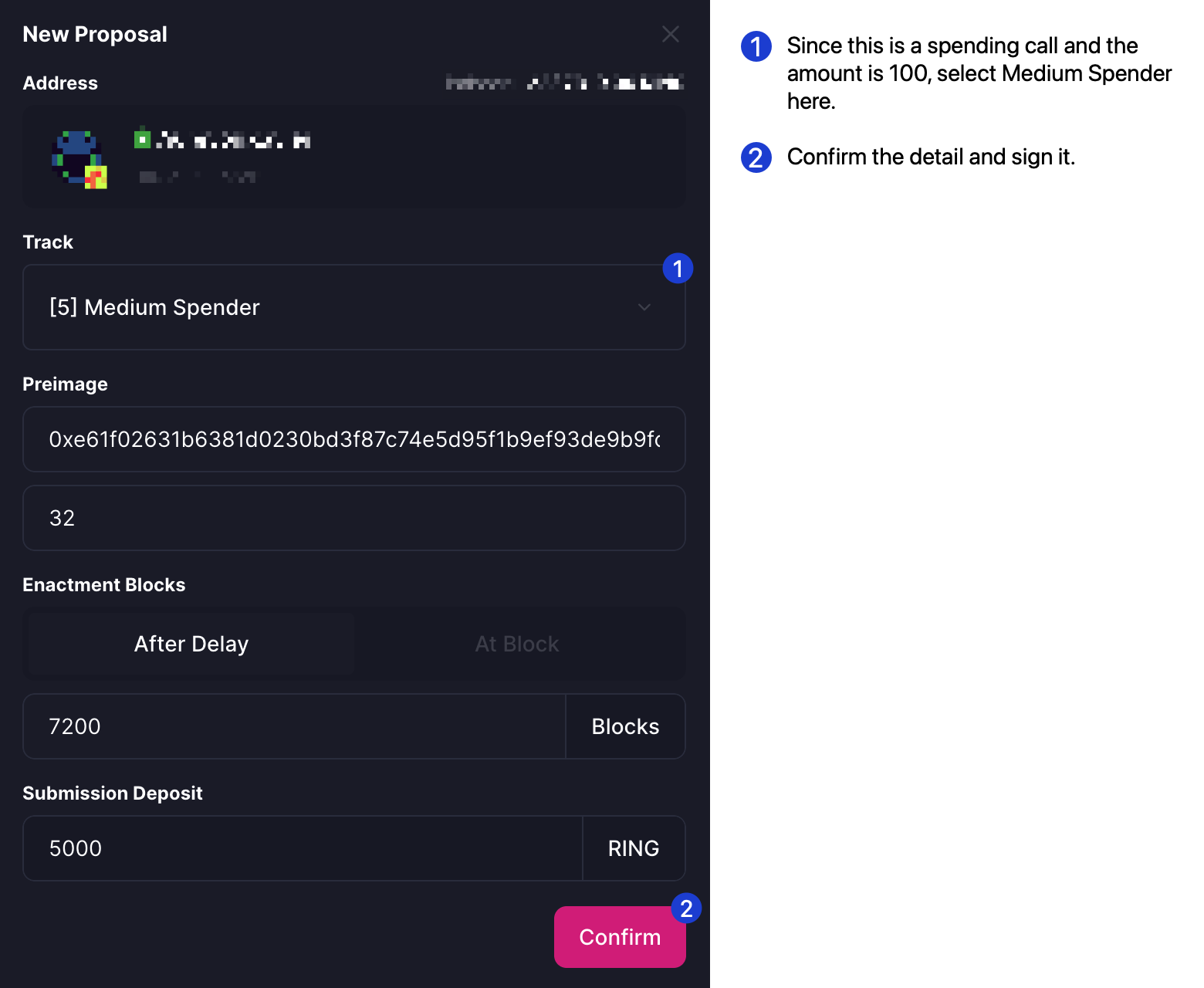
Elaborate on the Proposal Details to the Community¶
After submitting your proposal, it's important to communicate and elaborate on the details to the community. This helps in building consensus and encouraging discussions. Below are images depicting how you can present your proposal details:
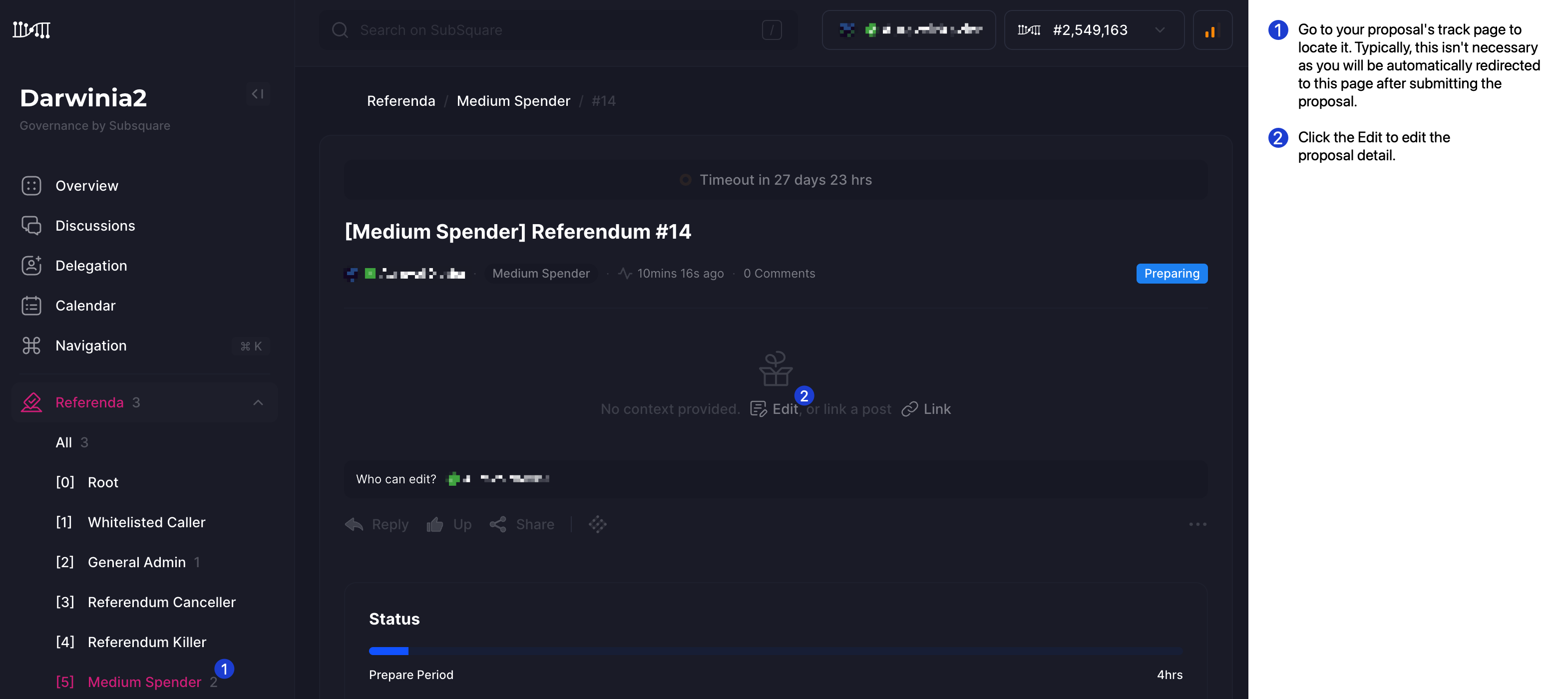
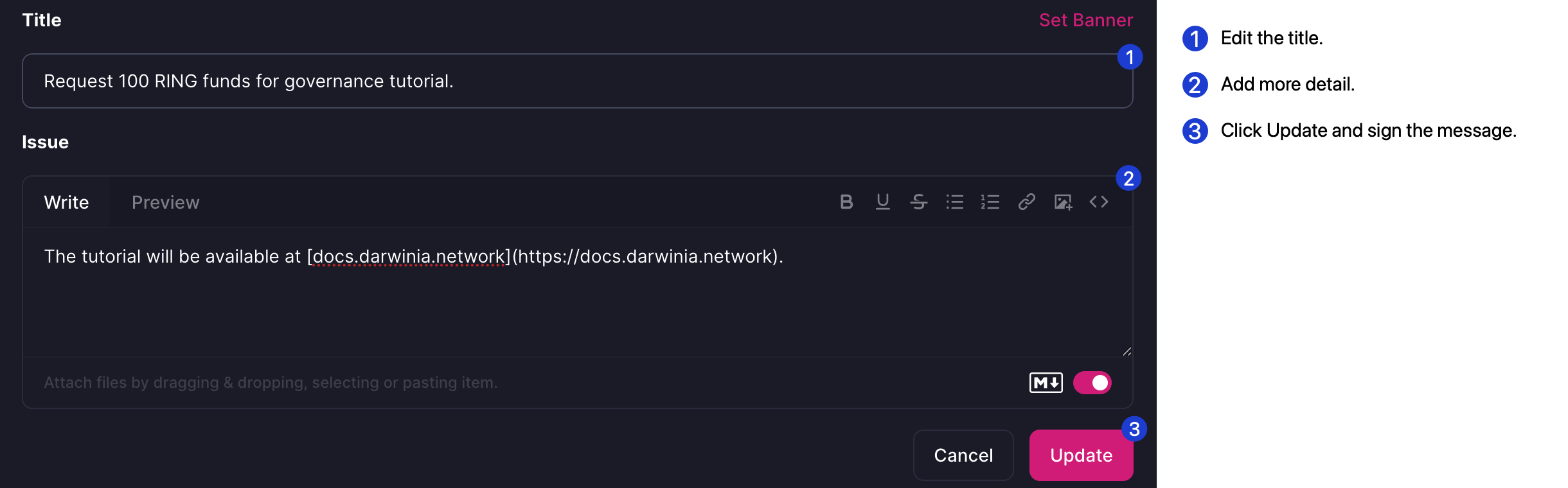
Deposit for Your Proposal¶
Please ensure that all the above details are correct. To progress your proposal to the decision stage, you must make a deposit.
Note
The deposit can be made from any account; it does not have to be from the account that submitted the proposal.
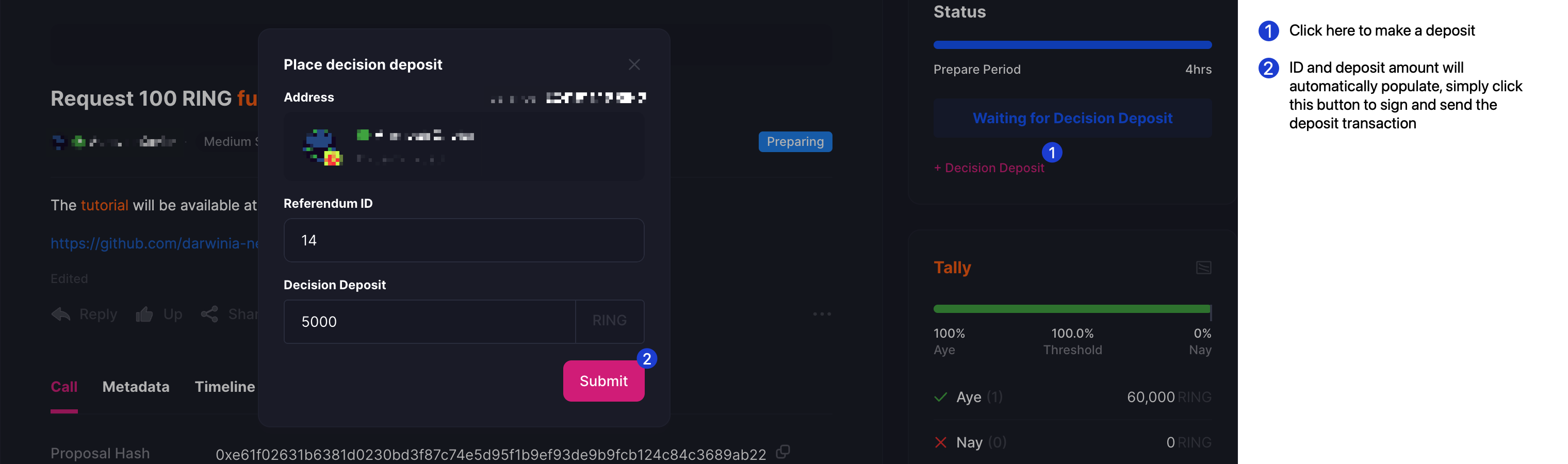
Share with the Community to Vote¶
Once you have made the deposit for your proposal, share it with the community to encourage voting and support.